Welcome to SVGify 👋
Your world where vector conversion is not only possible but incredibly simple. SVGify is your go-to desktop application for transforming any image into high-quality SVG code or files with the
ease of drag-and-drop.
Your world where vector conversion is not only possible but incredibly simple. SVGify is your go-to desktop application for transforming any image into high-quality SVG code or files with the
ease of drag-and-drop.
Get the perfect SVG every time with intuitive sliders that let you fine-tune your output.
All your designs stay private and local. Processing is handled right on your desktop.
Whether you're a Windows aficionado or a Mac enthusiast, SVGify has got you covered.
No subscriptions, no hidden costs. 14 day refund period.
Explore the transformative power of SVGify with these side-by-side comparisons. Slide the divider to witness the stunning clarity that SVG conversion can bring to your images.


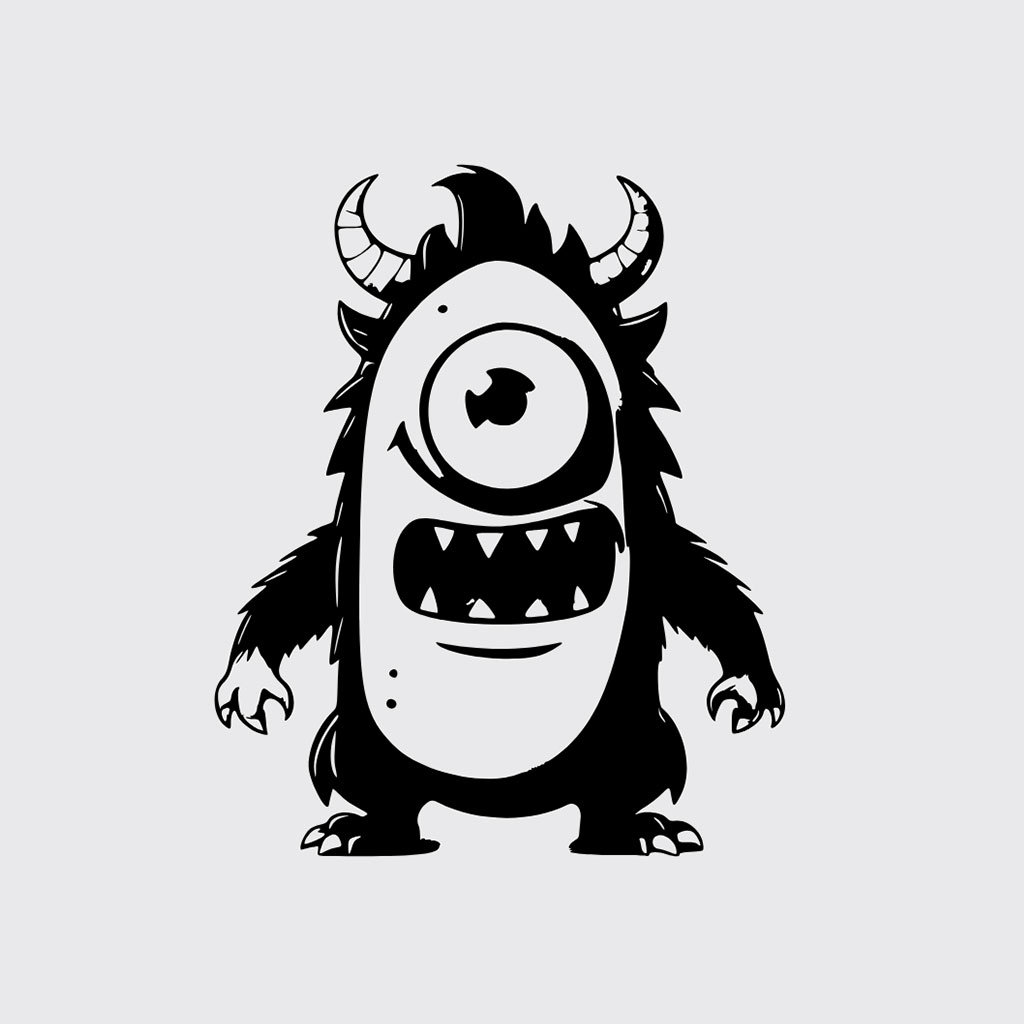



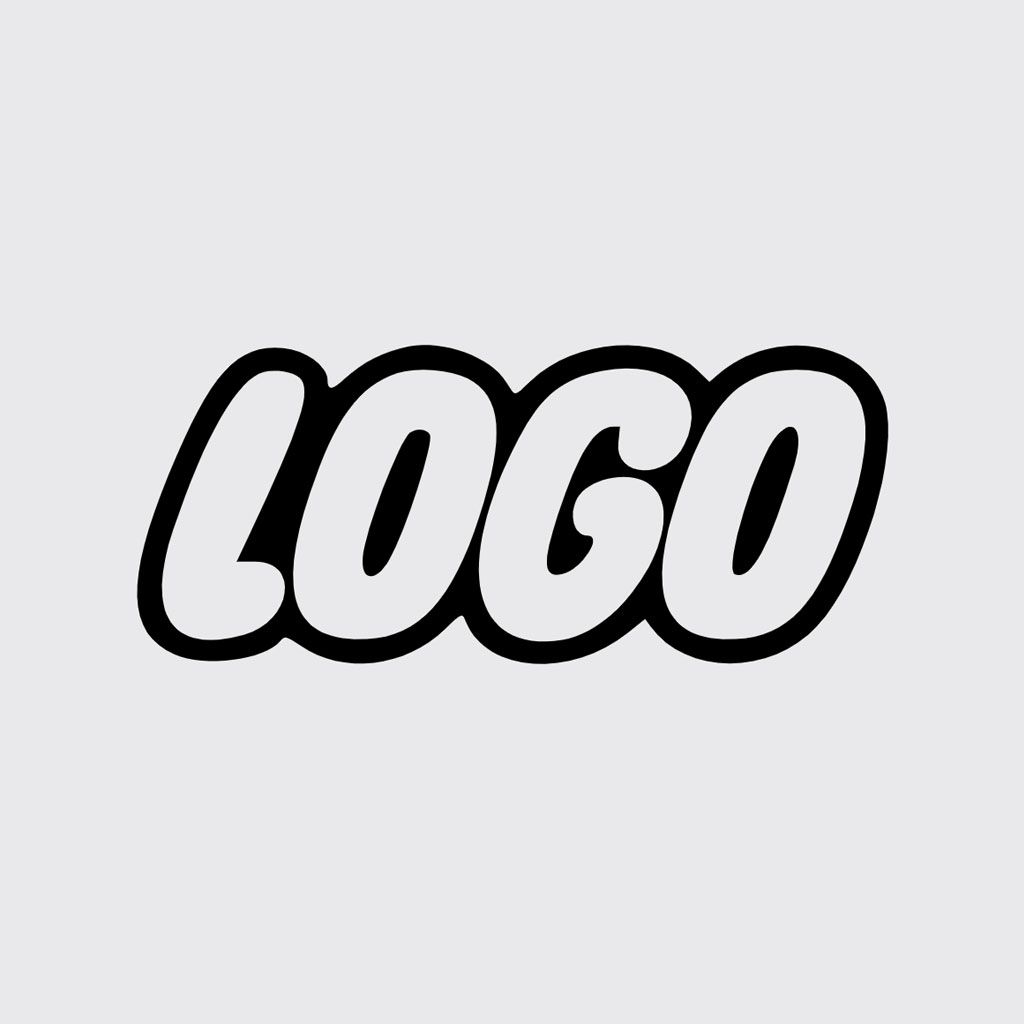

Since SVGify is an application developed by a independent developer and provided directly to you, it hasn't been signed (yet) with a certificate from a recognized authority.
When you try to open an unsigned application on macOS, you might see a warning that the app cannot be verified and may not be safe to open. This is a standard macOS security feature known as Gatekeeper.
To bypass this and open SVGify:
On Windows, SmartScreen may prevent you from running an unsigned application, warning that the app could potentially harm your device.
To bypass this and install SVGify:
No, this is a one time payment. No subscriptions, no hidden costs.
SVGify currently accepts and efficiently converts JPG and PNG formats into SVG files. For optimal performance and to ensure the best results, we recommend using images with simpler graphics with black outlines as SVGify redraws the darker areas creating the SVG. While it's possible to convert more complex images, please be aware that these may result in larger SVG files and could affect the app's performance.
Yes, with a valid license, and assuming you have the rights to the source image you are free to use SVGify for both personal and commercial projects. The SVGs you create are yours to use as you wish.
No, your images stay safe and private on your computer. All processing is handled right on your desktop.
SVGify does not impose any limits on the number of images you can convert. With a one-time purchase, you can convert as many images as you need.
If you're not happy with SVGify, please contact me via email within the 14-day period of your purchase to discuss our refund policy.
SVGify uses Google Analytics to gather anonymous usage data, which helps us improve the app experience. This data does not include any personal information. For licensing and purchase transactions, we partner with LemonSqueezy, which securely handles the payment process and only retains basic information necessary for the transaction, such as your email address.
Feel free to email me with your questions, and I'll respond as promptly as possible. Your feedback and inquiries are always welcome.